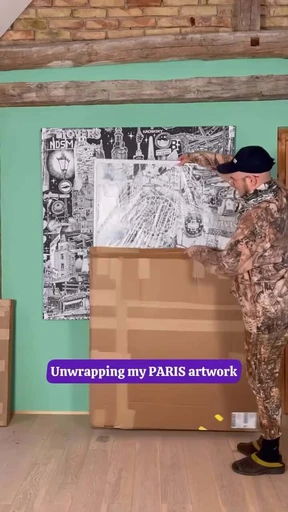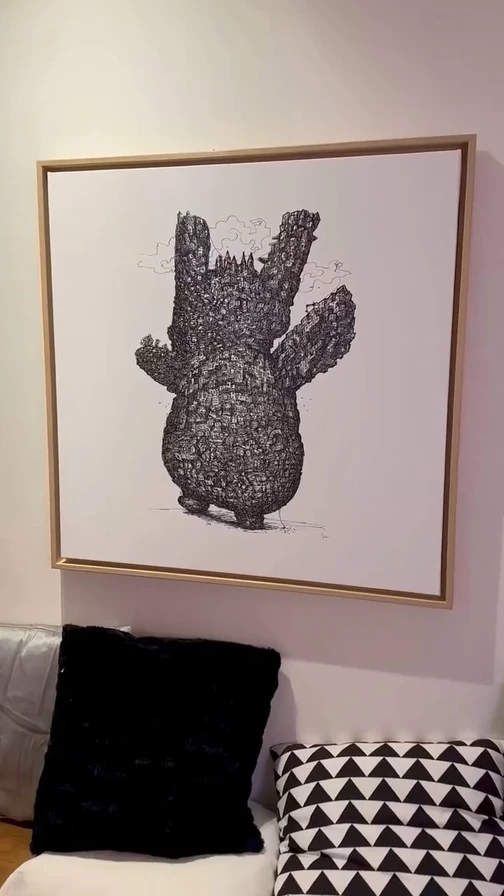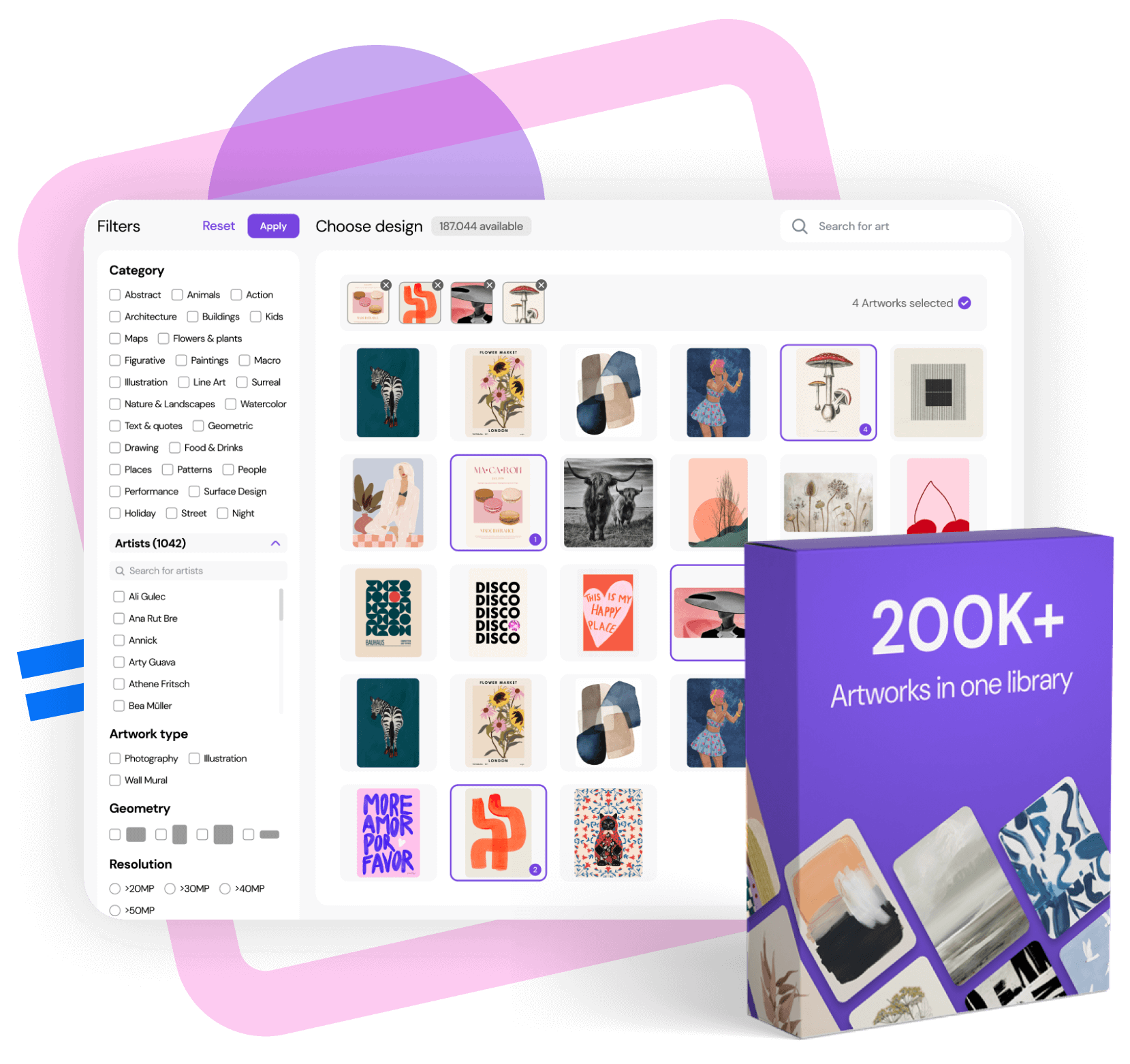Connect Squarespace - Sell canvas & fine art prints
-
Connect Squarespace & sync products and orders
-
Sell framed canvas & fine art prints on demand
-
We print, pack and ship to 32 countries





Join 4000+ happy users
1. Sign up to Printumo for free
Sign up for free in under 2 minutes. No upfront costs or commitments.

2. Integrate with Squarespace
Connect your Squarespace store and sync orders in just a few clicks.
3. Add Your Products to Squarespace
Create products in Printumo and add them to Squarespace.
How Squarespace integration works

Customer purchase
Your customer places an order directly through your store
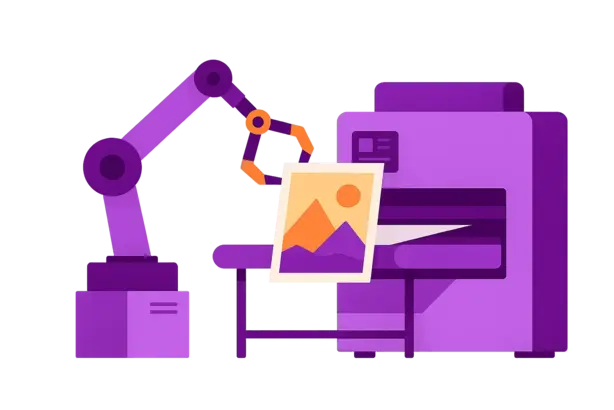
Printumo
We take care of everything — printing, framing, and shipping your artwork.

Customer receives
Your customer receives their artwork, ready to hang.
Customer stories
Joanna
prints.joannagilbert.comFrom 0 to 10 orders a week
"Using Printumo has been transformative for my art business. It has significantly boosted my sales."
Read more →Jacob Lund
jacoblundart.com+€30,000 monthly revenue
"Printumo has enabled me to sell canvas prints globally, generating more than €30,000 in monthly revenue."
Read more →Amanda
amandaheathart.comLove the large canvas sizes
"This makes it incredibly easy to sell my art online, especially with extra large canvas prints!"
Read more →David
dcunikart.comFast shipping to the whole world
"The quality of the canvas prints exceeded my expectations, my buyers love how their prints look!"
Read more →What happens when you connect to Squarespace?
Our seamless integration automatically handles product synchronisation and your entire order fulfillment process from start to finish.
Connect your store1. Sync your products
Sync your products between Squarespace and Printumo.
2. Customer places an order
A customer visits your Squarespace store and places an order.
3. Order is synced to Printumo
The order is automatically synced with all details.
4. Order is printed and shipped
A canvas or fine art print is professionally printed and shipped to your customer.
5. Squarespace order fulfilled
The Squarespace order is automatically updated with tracking info and your customer gets an email through your Squarespace store.
Loved by artists
See how our community is using Printumo to showcase their art and grow their business.

Frequently Asked Questions
What you need to know about our Squarespace print on demand integration
The connection takes just a few minutes to set up. Simply install our app from the Squarespace App Store, connect your Printumo account, and create / sync your products.
No! That's the beauty of Squarespace print on demand. We handle everything automatically, from printing to packaging to shipping. You don't need to worry about inventory, storage, or shipping logistics. Just focus on art and growing your business.
Orders are synchronised automatically in real-time. When a customer places an order on your Squarespace store, it's instantly sent to Printumo with all the necessary details including shipping information, product specifications, and customer data.
No, this is completely white-labeled. Your customers will only see your store name and branding throughout the entire experience.
When we ship an order, the tracking information is automatically added to the Squarespace order. This triggers Squarespace's built-in email system to send tracking details to your customer, keeping them informed about their order status.
We handle all customer service issues related to printing and shipping. If there's a problem with print quality or shipping, we'll work directly with you to resolve it quickly, including reprints or refunds when necessary.